Perusall is a social reading app than can be used as a standalone tool or embedded with a course management system like Canvas. This is a brief review based on my experience using it with students during our shift to remote instruction in Spring 2020.
Short version: Perusall is useful, but I had some challenges to implementation. Despite these challenges, I will continue to use this app in both remote and face to face instructional modalities.
The Problem:
My habitual pattern of classroom activity does not move to the online format very easily. In face to face classroom instruction, my literature classes are mostly discussion based. In a typical class meeting, students take a brief essay quiz that primes their thinking for discussion and assesses whether they did the reading (15 minutes). Then, I give a very brief lecture about elements of the author’s background and the historical and social context of the reading (10-15 minutes). The remainder of class time is spent in close reading particular moments in the text, often chosen by students, and discussion of how the ideas of a particular text relate to the overarching themes of the course and connect to other texts we’ve read together. This pattern of activities relies on presence in the room and my oversight to prevent cheating on the quizzes. It also relies on my calling on students to engage, which depends on the body language I see in the room.
Pedagogically, I needed a way to assess whether students had read and to engage students in discussion that involved both close reading and big-picture thinking. Practically, in SP20, I also needed to replace the points that were built into my gradebook for those 15-minute quizzes at the beginning of class.
Traditional Discussion Boards in the CMS (any why they don’t work)
In my past experience as a student and as an instructor, online discussion boards are not successful at facilitating discussion of close reading. Students don’t generally do a good job of keying their comments to specific page numbers, and when replying, people don’t generally go back to the text themselves. It becomes a discussion based on recollection rather than close reading together.
These online discussion boards are better at bigger-picture thinking, but are often still less productive than face to face conversation.
The distance between the text and the conversation is too great.
Perusall (and how it was different)
In Perusall, the text and the conversation are in the same place. Students and professor (as a whole class or in small groups) look at the same copy of the text and annotate it with their questions and comments. Everyone can also type a response to a given comment or “upvote” it. In these comment threads, my students challenged each other’s interpretations, answered each other’s questions, and noted further implications of their peers’ ideas. They interacted directly with each other rather than directing all of their speech to me, as sometimes happens in the classroom. The conversations in these comment threads were more interactive than I’ve generally seen in CMS discussion boards and involved higher-order thinking skills than I had seen from these students in face to face conversations.
Some of these comments and conversations were driven by the leading questions I had given in my mini-lecture in the weekly module on Canvas, but some were driven by student interests and background.
Overall, for me and for most students, the reading and commenting interface seemed to be intuitive and simple to use. I had some more challenges with the grading and management side of the app.
Connecting to Canvas
I had to install Perusall as an external app, but it was already available in my institution’s library of options. (ETA: part of the installation process involves getting a key and secret unique to the institution. Get this by emailing support@perusall.com from your institutional account and include a link to your faculty bio page on your institution’s website for Perusall’s verification purposes.)
Once I connected the app, I expected Perusall to be able to access the student roster, but it was not possible. I had to ask students to click through from Canvas to Perusall in order to populate the course. To do this, I created a low-stakes check in assignment using our course syllabus as the “text” and asked students to simply comment anywhere to tag that they had been able to use the tool.
One challenge caused by this was establishing reading groups in Perusall. I wanted to stick with groups we had already established in class and in Canvas, but students slowly trickled in to Perusall over the course of several days, so I had to return to the manual groups setting and check group assignments several times. This would be less of a problem, I think, at the beginning of the semester.
Texts
Perusall has a library of textbooks available. Unfortunately this does not include W. W. Norton’s anthologies. A Perusall rep contacted the publisher, but they were unwilling to make the existing ebook versions available through the app. Because the publisher, like others, had made e-books available to students and professors during the pandemic, I took the liberty of making pdfs of the particular texts the students and I would be reading and uploaded them to my Perusall course.
In future courses, Perusall offers textbook adoption and purchase through the app. Or, this tool could be used with pdfs according to fair use policy or OERs.
Assignments
The process of creating assignments linked across Perusall and Canvas is simple, but does require a specific order of operations. The assignment must be created in Perusall first, and then an assignment with the exact same title must be created in Canvas with the USE AN EXTERNAL TOOL > PERUSALL settings.
Grading
This is the place I ran into the most problems. Perusall tries to be helpful by grading student annotations. It takes into account number of annotations (minimum set by the professor), whether they were done on time, and the quality of the annotations. Quality seems to be based on algorithmic analysis of the complexity of the ideas. In the situation of sudden remote instruction in SP20, I actually only cared about the number of annotations. I did not want Perusall to judge their quality, but I could not turn this feature off.
Perusall uses an equation to turn its judgement of number, punctuality, and quality into a score on a three-point scale. I could not find a way to make this a ten-point scale instead of three. This was problematic for me because I was using these assignments to replace existing activities in the face to face course that had been valued at 10-15 points.
I tried a variety of things to solve this issue:
- I was able to change the numbers in the Perusall gradebook, but not save those changes, and the changes did not carry over to Canvas when I clicked “release grades to students” in Perusall.
- I was able change the scores in the Canvas gradebook, but they reverted to Perusall’s three-point scale numbers when I released the grades for the next assignment.
- I was able to manipulate Perusall’s equation a bit, but not enough to eliminate the quality multiplier or change the maximum point value.
The final solution I arrived on was to ignore Perusall’s gradebook entirely and use its analytics report instead. Because in this situation, for scoring purposes, I only cared about the number of annotations, two days after each assignment was due, I downloaded the student activity report from the assignment analytics and assigned grades of complete/incomplete in the Canvas gradebook based only on whether students had reached my minimum of 5 annotations per reading.
In future semesters, I can set up the numbers in the course to use Perusall’s three point scale, and I can set up expectations with students for both number and quality of annotations.
What Perusall Looks Like (update 5/13)
 Here you can see two students, who both happen to be men, making connections between the representations of women’s experiences in Adichie’s short story “The Headstrong Historian” and in Kincaid’s prose poem “Girl,” which had been on the reading schedule the previous week.
Here you can see two students, who both happen to be men, making connections between the representations of women’s experiences in Adichie’s short story “The Headstrong Historian” and in Kincaid’s prose poem “Girl,” which had been on the reading schedule the previous week.
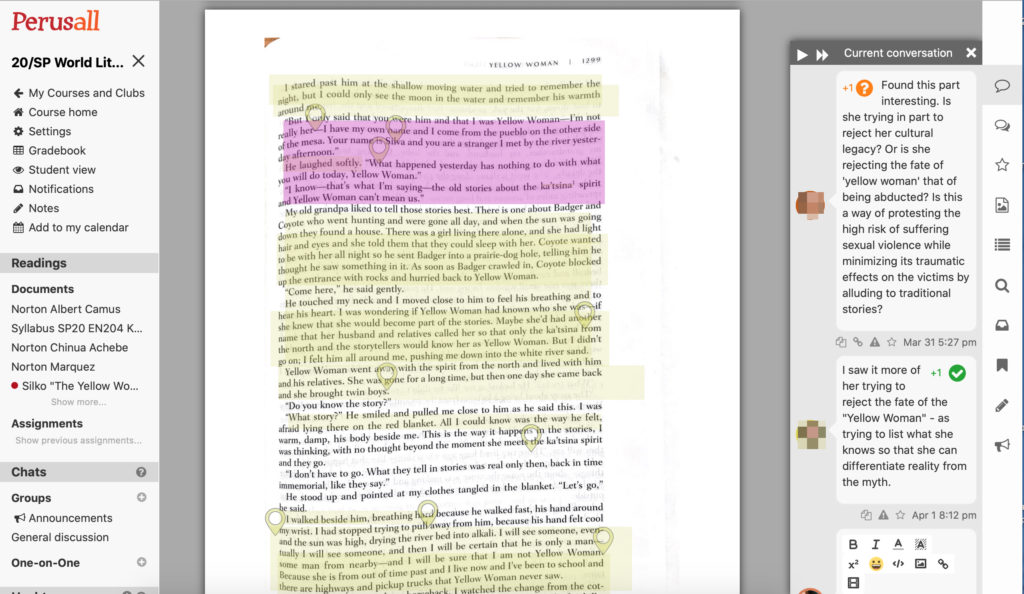
Here, in the center pane, you can see the sheer number of annotations students put on this page of Silko’s “Yellow Woman.” They were disoriented by the non-linear nature of this text and used the annotation tools to register their confusion and to try to make sense of things. As the instructor, only I could see all of the annotations at once. Students could only see the annotations made by others in their small groups (4-6 students each). In these comments, one student poses a question, another student upvoted the question, and a third student responds with a possible answer.
I’ve blurred the student’s avatar pictures here, but even in Perusall they’re quite small. I routinely had to mouse over the avatar to get the student’s name to pop up so that I would know to whom I was responding.
Links:
- Perusall’s website: https://perusall.com
- Perusall’s integration instructions for Canvas: https://support.perusall.com/hc/en-us/articles/360034534113-Canvas-setup
- Canvas’s instructions for using Perusall: https://community.canvaslms.com/groups/designers/blog/2016/09/23/canvas-and-perusall
- Perusall’s annotation quality metrics: https://support.perusall.com/hc/en-us/articles/360034824694-How-is-annotation-quality-defined-in-Perusall-

Very helpful, Kate—the information on texts available in the app, as well as the challenges you encountered and what you’d do differently, make this a super useful review. Thank you!
Thank you — very helpful– especially how you graded. Thank you!
Thanks for this review – super helpful! I’ve been trying to consider the most effective/least overwhelming way to introduce annotation, collaborative summary, and discussion in the fall.
Have you every used Hypothes.is, by chance? It is free for universities for 2020 because of Covid: https://web.hypothes.is/
If I understand correctly, you can annotate things on the web! Pretty cool!
I have not used Hypothesis, but I just checked, and it is also available in Canvas at our university. (In any of your classes go to SETTINGS > APPS and search for Hypothesis.)
Perusall is also web-based. The annotations are happening in real time online.
ETA: Ah, I see. Hypthesis offers annotation of websites. Here is their Quick Start Page that explains it: https://web.hypothes.is/quick-start-guide/ They strongly recommend Chrome, which is a browser that I don’t use, so I would have to install it myself and then guide students through installing it. It might be worth it if you wanted to do annotation like this in real time after a google search together. It would be possible to save a web page to pdf and annotate it in Perusall to get a similar experience without the need for a recommended browser.
It’s awesome that we have so many great tools!
Thank you Kate,
This was faster and helping me identify the issue with syncing rosters in persuall and CANVAS than the perusall support. I changed the grading scale on Perusall to 0-10, much easier to interpret grades, and last Spring they scaled to my point total in CANVAS. My biggest issue was making sure students clicked on the perusall assignment in my modules instead of clicking on the perusall link in the course menu. If they did the later, the grades did not sync with the grade book.
You’re so welcome! Thanks for the intel about the possibility of changing the grading scale in Perusall. I did not find that in March, but now I will look for it again.